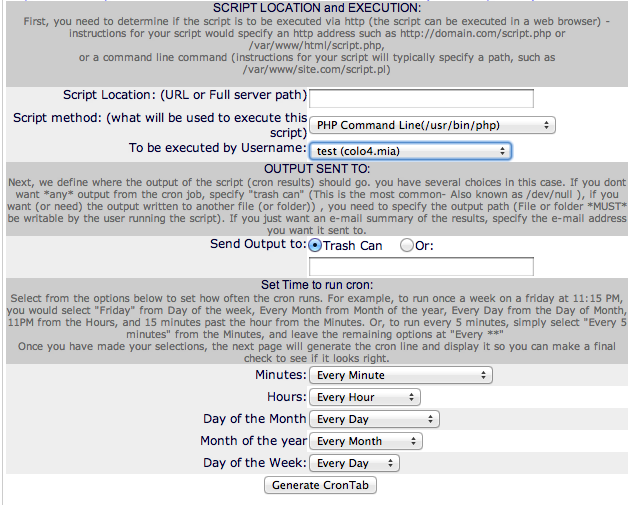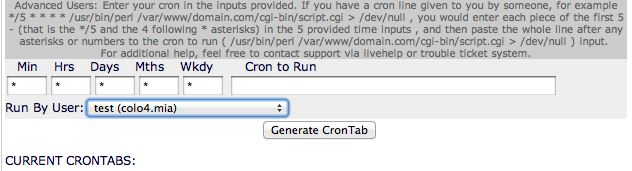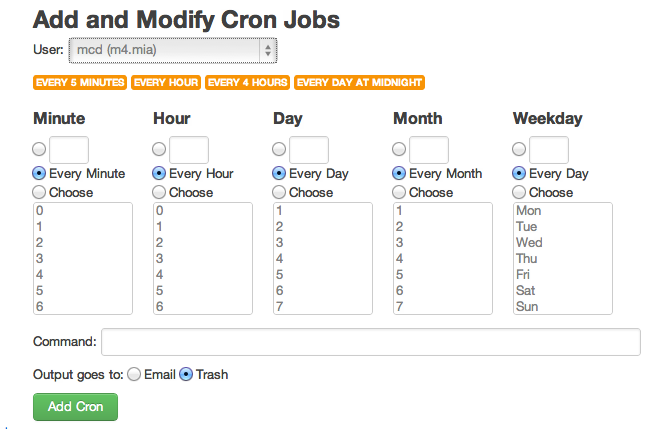If you’ve not heard of AngularJS, I’m not surprised. It moves MVC or MV* to the browser and provides a unique, lightweight, powerful way to write apps that execute on the client side. Forms, validation, controllers, routes are all handled fairly easily.
The one thing I look for in every framework I use is a decent form library. No form library, and my interest wanes quickly. I don’t know how frameworks can claim to speed up development if you have to hand code forms, do your own validation and handle the form submission. It isn’t like you don’t expect people to input data.
The first thing with AngularJS that I ran into is the markup. While most frameworks have a template language that is executed before presentation, AngularJS’s markup is written directly in the HTML. The one thing that seems missing is the ability to do conditionals in templates. That was a design choice and a decent one to stand firm on, but, working around that to make a dynamic menu was a little complicated.
Passing things to your $scope allow you to communicate from your controller to the page. When using a controller, your urls look like http://site.com/#/page, but, if you view source, the page looks rather barren. I know Google’s searchbots can crawl the site as it did about eight minutes after I created the site.
There are a number of demos and videos and watching them gives you a fairly complete overview of AngularJS.
Development was quick. I spent a total of three days writing a quick app to familiarize myself with it and overall, the documentation is excellent, the examples are pretty good and cover a wide variety of use cases. There is a learning curve, but, the documentation is written very well, explaining the why in addition to having functional documentation.
To handle synchronous events with JavaScript’s async behavior, $q, a promise handler which works with a service was written. In your controller, you ask for a promise, hand it off to your service which resolves the promise, and your controller continues at that point, modifying the DOM on your page allowing for a very dynamic site.
Form handling is superb. Validation of fields can be handled quickly and you can even specify regexes in the HTML for extremely tight validation. Once you’ve received the data, your controller can act on that data.
Controllers and routes initially caught me off guard. When I first looked at them, I missed the ng-app specification and had to remove my controller declaration on my div from a prior iteration. Once I did that, and understood how partials worked, my app became a multipage app.
I didn’t do much DOM manipulation, but, AngularJS has quite a few powerful methods that make it quite easy. Selecting and modifying DOM elements is quick, and, with a service/controller setup, you can simply send changes through to the scope and they’ll be reflected.
Overall, my first experience with AngularJS is a positive one.
The first app I wrote was StravaPerf which utilizes the Strava API and d3.js to display graphs showing rider improvement. While Strava’s API is quite robust, I’ve run into API limits in the past, so, I use Varnish to work around the fact that JSONP isn’t supported, and, to cache the JSON responses coming back from Strava. This eliminates the need to have any backend or persistent storage. As a result, the app runs almost entirely from Varnish and only hits the backend on a cold start.
AngularJS is quite powerful and easy to use. I can see a number of potential projects that could easily be handled with it that would be extremely dynamic and interactive. This would push the edge of the web and allow app-like behavior in the browser.